► Zap-Map introduces payment function
► No need for multiple charger accounts
► Designed to compete with manufacturer services
Zap-Map is a must for any EV owner. The app has been instrumental in mapping out every single charger accessible to the public, marking them by charger type, charging speed and what services and amenities are next to it. It’ll also (usually) tell you if the charger is busy or broken.
More recently, it’s also flagged how you can pay and how much it’ll set you back per kilowatt – warning about those older chargers that still need accounts, or notifying you which ones can be done via a contactless card. You can pay to get access to a premium version that integrates into Apple CarPlay and Android Auto, or one with route-planning capabilities.
Now, though, it’s following the lead of various car makers who already provide a method of paying for your charge in the same app you just used to look for that charger in the first place. If you don’t have one of those manufacturer accounts (we’ve previously tested KiaCharge, as an example), then this is your other option, and it’s open to all EVs.
Zap-Pay is pretty easy to use once you’re in: set up a Zap-Map account (if you haven’t already) and there’s a separate tab in the menu for setting up your Zap-Pay. It needs your card details and a quick pre-authorisation to link up with your bank. Once your card is set up, you can use it via the Zap-Map app to pay for your charge. To find a charger that uses Zap-Pay, you’ll need to use the filters to thin down the options.
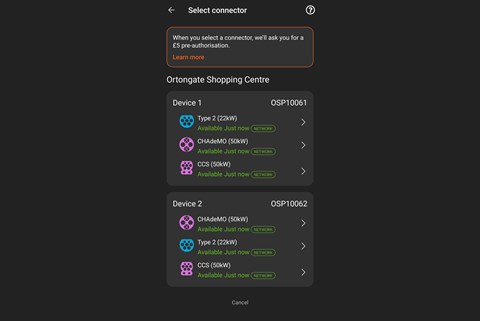
We tested the service on two chargers, one from Osprey (above), the other Genie Point. Both worked seamlessly. You ‘check in’ at the charger and press the orange Zap-Pay button, which prompts you to plug in if you haven’t already. Pick your charger, confirm, and the juice flows. Once you’re done, the charge cost is taken out of your account straight away (unlike some manufacturer ones where you get a monthly invoice).
But here’s the thing: only certain networks are signed up to Zap-Pay: they include Osprey, GeniePoint, Fastned and on-street network char.gy. Many of the biggies (like Ionity, Instavolt, BP Pulse, Gridserve and Shell Recharge) aren’t signed up to the service at the time of writing. This could change in future as Zap-Map secures more networks, however.
Zap-Map Pay: how it works
Check in
Find your Zap-Pay-enabled charger in the filters and park as usual. Tell the app you’re here and press the orange Zap-Pay button (pictured below) to pay for it using your phone.
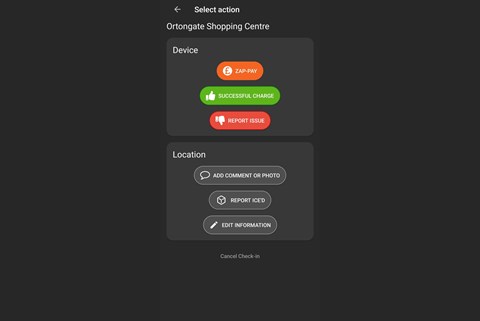
Pick your poison
Once at your station, select the charger you’re at (and which plug you’re using, if that’s an option) and hit ‘start charge’. The charger should kick in after a small wait.
Leave happy
You can check your progress and how much it’s costing you from the app (pictured below). Once done, you’re emailed a receipt of the charge and can download a PDF version, too.
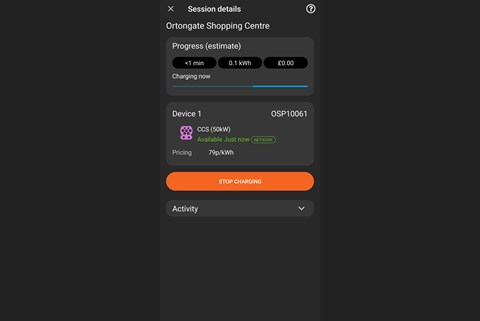
Zap-Map Pay: does it work?
Yes. It’s a smooth process to go from finding a charger to paying for some juice in one app. Shame there’s a limited number of networks on it, though – car maker’s apps have more.