► Google’s other sat-nav: all about Waze
► How to download Waze on smartphones
► How it works, why you might need it
If you’ve been in an Uber recently, you’ll probably have seen Waze. Just like Apple Maps, Google Maps or even Citymapper, Waze is a satellite navigation system, but it works differently to other apps on the market. Originally developed by an Israeli company in 2006, Waze was bought out by Google five years ago, and ever since then it’s been the unofficial choice for cabbies, taxis and Ubers the world over.
So what is Waze, what’s so good about it, and how can can you get it on your Android, iPhone and in your car?
In this article we’ll explain exactly what the Waze app is, how it works, and why it might become your default sat-nav app in the future.

How does Waze work, and how do you use it?
As long as the app is open, Waze submits information in real-time about the road you’re on, helping other users work out the quickest way to get to their destinations. In the same way, your own journey will benefit from information automatically submitted by other users.
Read our guide to Apple CarPlay
As you’d expect, the data is fed to Waze completely anonymously, so only your speed and direction will be shared. It’s all about comparing notes about the best road to be on – notes without your name on, of course. With millions of users already, Waze is an extremely powerful tool.

What’s more, Waze allows drivers to manually leave visible hints and tips about routes, and that can be done hands-free.
Is Waze any good?
Waze has become one of the most popular apps used by those who drive as a profession, and in our experience, it’s easy to see why. The crowdsourcing nature of the app puts it one step ahead of other satellite navigation apps – and helps you look like a shortcut hero in the process.
What is Android Auto? Read our guide here
There is one issue though. If you’ve ever been in a cab with Waze, you’ll often feel as though you’re not taking the most direct route – and that’s because sometimes you aren’t. However, you are taking the quickest one.
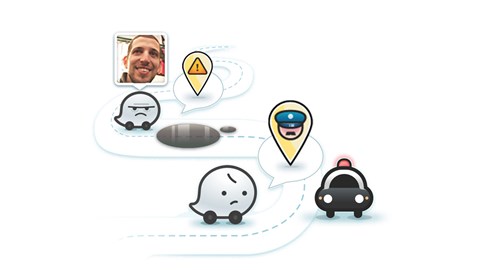
The community aspect means the maps are always up to date, and alongside quicker routes, cheaper petrol prices can be shared by users, too. So you actually save money.
How to download the Waze app on iPhone
Waze is relatively easy to download on your iPhone. All you need to do, is search for the app on your Apple smartphone’s App Store, and download it from there. Alternatively, you can follow this link to the iOS app.
How to download the Waze app on Android
Downloading the Waze app is also easy if you’ve got an Android phone. Simply, go to the Google Play store and search for the app there and download it. Or just use this link to go there directly.

Can I get Waze in my car?
If you want to use Waze in your car, you’ve got two options, with one being significantly better than the other. If you’ve got Android Auto, you’ll now be able to transfer Waze from your phone to your dashboard, putting your directions front and centre. That’ll work if you’ve got Android Auto built in to your car’s infotainment system, and will work with third-party systems with Android Auto compatibility.
However, if you don’t have Android Auto, you’ll have to buy a smartphone bracket for your dashboard or windscreen, and just use your phone.
More car tech news and advice from CAR magazine