► We make video calls in a Mercedes E-Class
► New exec has Zoom and Webex functionality
► Tech uses dashboard-mounted camera
Just to ram the point home that the E-Class is the techiest car of its size, Mercedes has absolutely gone to town on new features. The latest E debuts MB.OS, a new generation of its infotainment system, which chief technology officer Markus Schäfer says has been developed completely in-house.
With MB.OS, Mercedes has also introduced the opportunity to install various apps, further evolving the (not universally popular) idea that your car is an extension of your phone. During the launch of the E-Class (which we’ve driven here), Mercedes had TikTok and Angry Birds installed on the cars we tested and featured two video-calling clients: Zoom and Webex. Yes, video-calling.

Zoom and Webex use the E’s dashboard-mounted camera (pictured above), which features a wide-angle lens and points inward to the cabin, as well as the car’s standard 5G cellular network service, to facilitate meetings and calls while you’re in the car. Note that you can only use the apps while you’re in Park, limiting its use to when you’re spending time charging your E-Class PHEV, for example.
The video calling apps will likely need to be installed when you have your own car. The E-Class has its own app store where you can download the programs we’ve mentioned, plus plenty of others too. I’ve tested Zoom here – given its easy-to-use interface and quick invitation process – and I decided to video call my colleagues Tim Pollard and Tom Webster while I was on the launch of the E-Class to test out the tech properly

From the off, it’s certainly beneficial to log into your existing Zoom account if you have one, and have it paired with your calendar in order to quickly join existing or already-planned meetings. We tried it without logging into an account and the joining process is a little clunkier, requiring email addresses to be typed out on-screen for a meeting invitation to then be sent out.
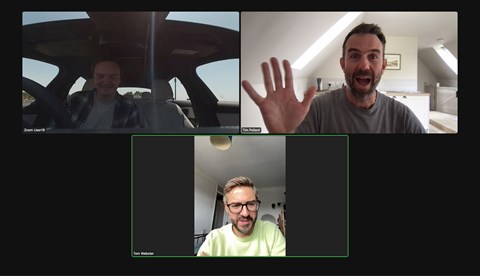
With the meeting invitation sent, Zoom starts the call. It appears like you’re on the phone in your car with a green, upwardly angled phone handset icon while you’re in the meeting ‘room.’ Once your fellow meeting guests join, they pop up on screen just like any other video call. You can also use Zoom’s whiteboard function to draw things, and use emoji-like reactions via the toolbar.
Naturally, though, the app is at the mercy of the data signal. It took several attempts to set up meetings, with weak signal at our call location causing the app to glitch and kick us out of meetings. Then there’s the (understandable) safety function of needing to be parked to use it. By that logic, you could just use your own phone, or use a laptop and a mobile hotspot.
E-Class video calling: how it works

Pray to the data gods
As with anything that needs data, you’re beholden to how strong your car’s cellular signal is. Our test was in a patchy area, leading to laggy calls

Witness protection
When in a call, Zoom uses the dashboard-mounted camera to beam you into the digital world. We noticed the camera was very sensitive to direct sunlight, however.

Manage from afar
Just like the version of Zoom on your PC, tablet or phone, you can use controls to mute yourself or others, use a digital whiteboard, and invite other guests
Mercedes E-Class video calling: does it work?
Sort of. The app is still in a beta phase – in its current state, it’s a little glitchy – and its reliance on cellular data can mean iffy video quality. When signal’s strong, it works like Zoom should.