► MBUX’s augmented nav tested
► System uses camera and video game graphics
► Is it actually useful or a gimmick?
If you’re thinking we’ve covered Mercedes’ glitzy MBUX infotainment system before, you’d be right. When it first came out, we tried the much trumpeted new ‘natural speech’ voice recognition system. Something we mostly glossed over at the time, however, is a curveball idea Mercedes has added to the options list of many of its recent new models: augmented-reality navigation.
In the A-Class hatchback, for example, the technology is a £495 addition, bundled in with traffic-sign recognition. In the massive new GLS SUV, it’s part of a huge list of additional equipment as part of the Premium Plus pack, costing you more than £5000.
The idea behind the technology is to use the front-facing camera normally reserved for parking manoeuvres to run a continuous live feed when approaching junctions or roundabouts, and project an image to guide you.
For the most part, the MBUX navigation works like any other system: a map, a plot point showing where you are and a coloured direction laid out on the roads ahead. Plot your destination by using the touchscreen, or the finicky square trackpad that has haptic feedback or, if you’re feeling chatty, say ‘Hi Mercedes’ to wake up the voice assistant.
Once you’re all set with a navigation route planned, the central screen will show the main map and a junction guide to the left-hand side, showing which roundabout exit to take or when your turn is coming up. Cars with the augmented-reality system will show this and activate the live feed, with a fat blue chevron sitting at the bottom edge launching forwards towards your junction, hovering at the turn. If the navigation knows it, the road number or street name will be displayed, too.
There are a couple of hitches. While the live feed isn’t hugely distracting, it takes your eyes a moment or two longer than is ideal to focus on the display; not exactly great when you’re trying to find your way around. Its usefulness is also dependent on your driving position – the screen can be partially blocked by the steering wheel if you’re sat a certain way. The swooping animation of the blue arrow also means it’s a little slow to respond to exits on tight roundabouts or multiple changes in direction at complicated junctions.
It’s an interesting technology development, but it needs some work to be truly useful.
Virtual guidance: how it works

1. Poke ‘n’ prod
It’s better to use the glossy touchscreen than the irksome trackpad to key in your destination.
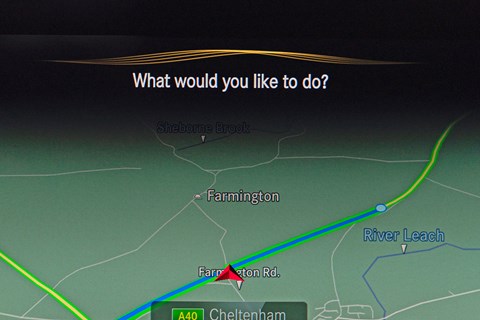
2. Hey Mercedes!
MBUX’s voice assistant can be activated without pressing a button and responds to natural speech.
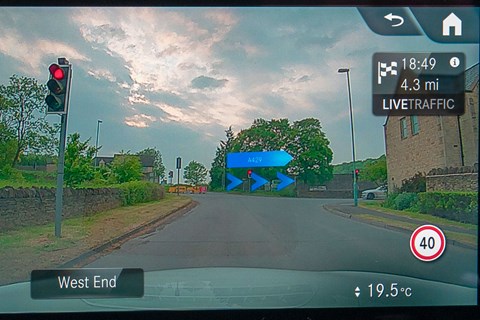
3. Follow the leader
Futuristic floating blue arrows are your main guide, though they’re a little slow to react to roundabouts.
MBUX augmented reality navigation: does it work?
Sort of. The idea of augmented reality in cars takes its first real step here, but there’s still work to be done. While it works best with simple junctions and big roundabouts, the UK’s sometimes-complicated road network can confuse the system, slowing its responses.
Check out more CAR Tech news right here